Exploring Sanyo Digicam Multi Shot ‘movie clips’
Using PaintShop Pro to animate Sanyo Multi Shot images
I unearthed my early Sanyo VPC-G210 photos and discovered a few ‘multi shot’ photos taken at the time (1997-98), so I decided to see what I could make of them today. Each Sanyo multi shot image contains 16 sequential pictures, tiled 4x4 into a single 640 x 480 pixel JPEG. So each ‘frame’ is a mere 160 x 120 pixels and movie clips last 1.6 or 3.2 seconds.
You can't play the ‘animation’ on the camera screen. Sanyo’s bundled MGI Photosuite SE software enables them to be converted to an .avi and viewed on a PC though, as I figured out separately (see footnotes).
^ Sanyo 'Multi Shot' pictures - 16 frames in a 640 x 480 px image
I thought about making an animated .gif out of the JPGs. Using Paintshop Pro I created a series of macros that selects each 160 x 120 frame from a row of four images, so i could save them out manually to disk as .gifs. (Portrait mode images need rotating and re-ordering. The brilliant File Menu Tools by Lopesoft is great for re-ordering or renaming files, using its Advanced Renamer tool.)
Unfortunately I discovered bugs in PaintShop Pro that corrupted the stored macros. The macros are here if anyone wants to try them: Sanyo Image Slicer for Paint Shop Pro (four macros)
I tried automating the whole process using a fifth macro but this was buggy.
Then by uploading them to my favourite animated .GIF maker (https://gifmaker.me/) an animated .gif could be made, setting the frame rate to the original Sanyo value of 100 milliseconds (or sometimes 200).
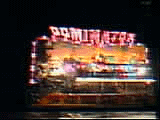
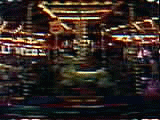

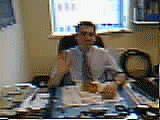
^ Animated .gifs made from the Sanyo Multi Shot pictures
The results are small digital animations taken in 1997 at a time when this was a great novelty. I’ve immortalised them above, and here's a never-before-seen breadboard LED experiment for my magazine series in Everyday Practical Electronics Teach-In 98:
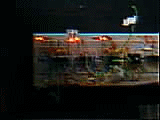
Comments welcome below.

 Legacy digicams tagged
Legacy digicams tagged  Sanyo VPC-G210,
Sanyo VPC-G210,  animation,
animation,  multi shot movies
multi shot movies 



Reader Comments